Splash Screen - Android
Splash Screen :
how to display a splash screen for a fixed amount of time when your app starts for e.g. branding reasons. E.g. you might choose to show the splash screen for 3 seconds. However if you want to show the spash screen for a variable amount of time.
Procedure :
- Create new project or open your old Project.
- Create Empty Activity in your project. Set the activity name what you want. Example : Splash.java
- Open the activity_splash.xml file.
- Design Splash Screen.
- Go to AndroidManifest.xml and change lanucher activity .MainActivity to .Splash Screen Activiy.
- At last we do some code in java.
Frist you need to create or open your project in your android studio. Now you create an Empty Activity for you Splash Screen.
And set launcher Activity is Splash Screen Activity.
Example :
You need to define the spash screen in your layout.xml file.
Go to your splash screen xml file. Example : activity_splash.xml.
activity_splash.xml.
<?xml version="1.0" encoding="utf-8"?>
<RelativeLayout xmlns:android="http://schemas.android.com/apk/res/android"
xmlns:app="http://schemas.android.com/apk/res-auto"
xmlns:tools="http://schemas.android.com/tools"
android:layout_width="match_parent"
android:layout_height="match_parent"
android:background="#FFFFFF"
tools:context=".Splash">
<ImageView
android:id="@+id/logo"
android:layout_width="100dp"
android:layout_height="100dp"
android:layout_centerInParent="true"
android:src="@mipmap/ic_launcher" />
<TextView
android:id="@+id/appName"
android:layout_width="wrap_content"
android:layout_height="wrap_content"
android:layout_below="@id/logo"
android:layout_centerHorizontal="true"
android:layout_marginTop="10dp"
android:text="@string/app_name"
android:textColor="@color/black"
android:textSize="20sp" />
</RelativeLayout>
public class Splash extends AppCompatActivity {
@Override
protected void onCreate(Bundle savedInstanceState) {
super.onCreate(savedInstanceState);
//for full screen
this.getWindow().setFlags(WindowManager.LayoutParams.FLAG_FULLSCREEN, WindowManager.LayoutParams.FLAG_FULLSCREEN);
setContentView(R.layout.activity_splash);
// For Hide Action Bar
ActionBar actionBar = getSupportActionBar();
actionBar.hide();
//For Splash Screen
final Handler handler = new Handler();
handler.postDelayed(new Runnable() {
@Override
public void run() {
//Code here
Intent myIntent = new Intent(Splash.this, MainActivity.class);
startActivity(myIntent);
finish();
}
},5000);
//==================================
} // OnCreate Method Close Here ========================
More Article :
Generating Source Code Link...


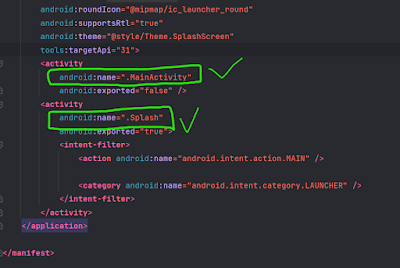


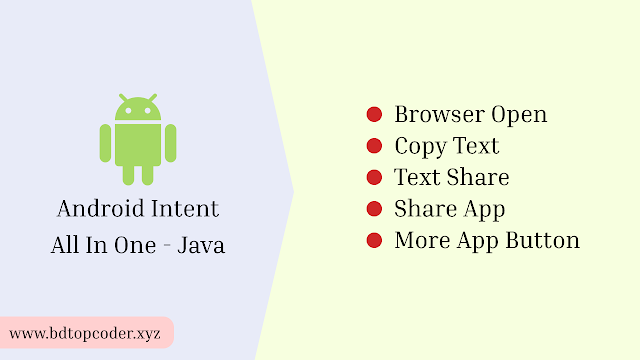
দারুন। এটা আমাদের অনেক উপকারে আসবে।
onake opokar hossa vaya tnx